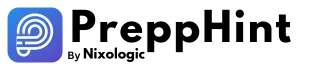SVG to JPG Converter is a simple online tool that lets you turn SVG images into JPG files effortlessly. Just upload your SVG file, and the tool will quickly convert it into a high-quality JPG image. Perfect for efficient storage and sharing! Created by team EducateFarm.
By sharing your files or using our service, you agree to our Terms of Service and Privacy Policy.
Drag & Drop to upload Files or
What Is a SVG to JPG Converter?
SVG to JPG converter is a tool that transforms images from the SVG (Scalable Vector Graphics) format into the JPG (JPEG) format. SVG files are vector-based, meaning they use mathematical equations to create shapes, lines, and colors, which allows them to scale without losing quality. They are commonly used for logos, icons, and illustrations on websites.
However, some platforms and applications do not support SVG files, making it necessary to convert them into more widely accepted formats like JPG. JPG files are raster images made up of pixels, which makes them suitable for photographs and detailed graphics but can lose quality when resized. An SVG to JPG converter ensures compatibility across different platforms while maintaining the visual integrity of the image.
Unlimited
SVG to JPG converter is the best tool! You can use it as many times as you want, and it’s completely free.
Add Multiple Files
You can easily convert multiple files at once. You can change your SVG files into JPGs and save them quickly.
Security
This tool handles file uploads directly in your browser and convert them. It doesn’t send your files to a server.
Try this Tools:- JPG To PDF Converter
How Do I Use the SVG to JPG Converter?
Using the SVG to JPG converter is simple and user-friendly. Just drag and drop your SVG files into the tool, and it will quickly convert them to JPG format. You can also manually select files from your device. Once the conversion is complete, the tool provides a download option for the converted JPG images.
Will the Conversion Affect the Quality of My Images?
No, the converter is designed to maintain high image quality during the conversion process. While SVG files are vector-based and JPG files are raster images, the tool ensures that the converted images retain sharp details and vibrant colors.
Can I Convert Multiple SVG Files to JPG at Once?
Yes, you can add multiple SVG files for conversion simultaneously. The tool is designed to handle batch conversions efficiently, saving you time when working with several files.
Is the SVG to JPG Converter Free to Use?
Yes, the SVG to JPG converter is completely free to use. There are no hidden fees or subscriptions required, making it a convenient tool for both personal and professional use.
How Do I Download the Converted JPG Files?
After the conversion is complete, you will see a download option for each JPG file. Simply click on the download button, and the images will be saved to your computer or device.