Create QR Code in 3 Steps
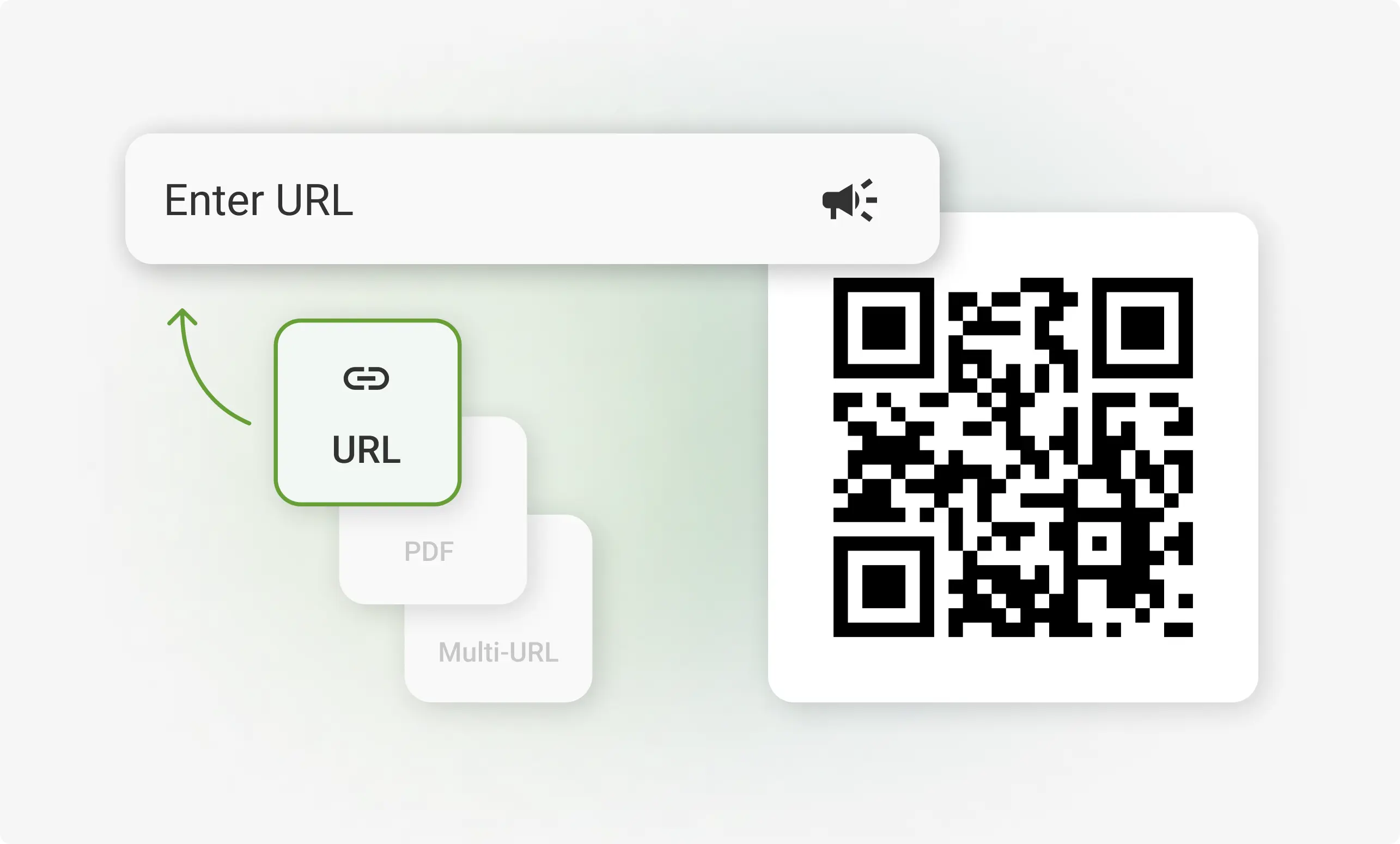
1. Choose your QR Code type
Choose the QR Code type that best matches your content - whether it’s a website URL, phone number, email, Wi-Fi login, or even a payment link. For information that won’t change, like your company homepage or a fixed contact, use a static QR Code. If you want to customize the colors, design, frame, or even add a logo, explore the options below to make your QR Code stand out while keeping it scannable.
2. Add details and customize
Make your QR Code stand out by adding your brand’s main color, your company logo, or a frame with a short message. For example, you can use a blue border and put your logo in the center to show your brand. Just type the link or choose the type of content, then change the colors, frame, and style as you like. You can see a live preview to make sure it looks good before you save it.

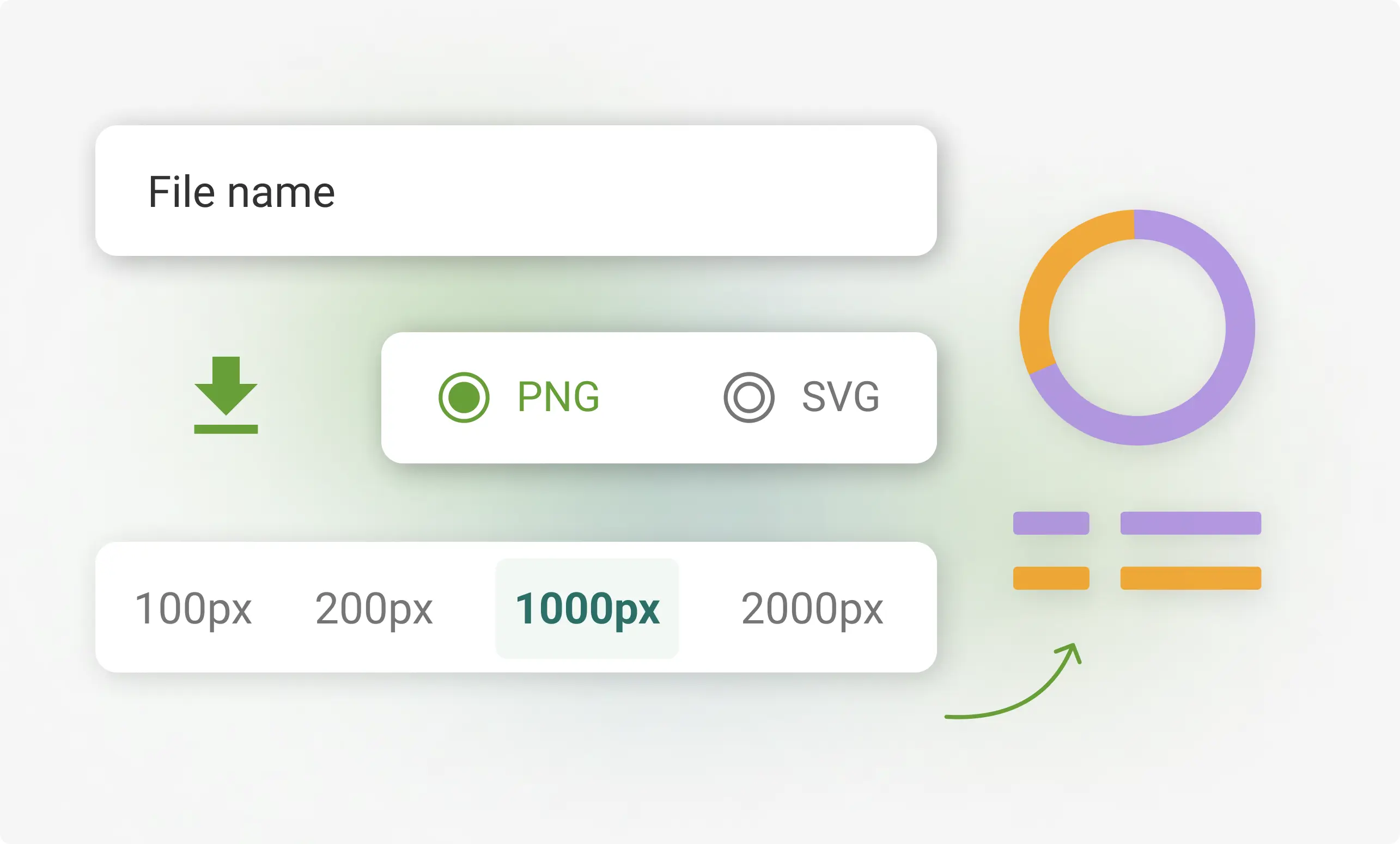
3. Select download format
Choose the format that best fits your use case:
- Use PNG for presentations or websites.
- Choose SVG if you need a scalable version for graphic design.
- Select PDF for high-resolution print materials like flyers or posters.