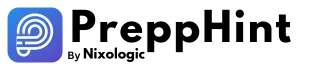This easy-to-use metronome tool helps you keep a steady tempo while practicing music. Just set the BPM, choose your time signature and subdivision, and click “Play” to start. You can also use the “Tap Tempo” button to find the BPM that matches your pace. Switch between light and dark modes for your preferred view. Enjoy practicing with precision and ease. Powered by PreppHint.com.
Unlimited
This metronome tool is the best for keeping your music practice on beat. You can use it as many times as you want, and it’s completely free.
Fast
The metronome’s functionality is very powerful, so it keeps you perfectly on beat without any delay. It works quickly and efficiently, ensuring you stay in rhythm.
Security
This metronome tool runs directly in your browser, ensuring your settings and adjustments are handled locally. It doesn’t send any data to a server.
Custimazation
Customize this metronome: adjust BPM, choose time signatures and subdivisions, and switch between light and dark modes.
User Friendly
This metronome tool is designed for everyone, so you don’t need to have advanced knowledge to use it.
Powerful Tool
You can use this metronome tool online from any browser, no matter what operating system you have.
How to use Google metronome?
1. Start by setting the BPM (beats per minute) using the slider or tap tempo button.
2. Select your desired time signature and subdivision.
3. Click the “Play” button to start the metronome.
4. Adjust settings and switch between light and dark modes as needed.
The metronome tool is easy to use and helps you keep a steady beat while practicing music. Simply adjust the BPM, set your time signature and subdivision, and it will keep you on track with high precision.
FAQs
How do I set the BPM (beats per minute)?
Use the BPM slider or the “Tap Tempo” button to set the desired beats per minute.
How can I start the metronome?
Click the “Play” button to start the metronome.
What time signatures can I choose from?
You can choose from various time signatures, such as 4/4, 3/4, and more, by selecting from the “Time Signature” dropdown menu.
Can I change the subdivision of the beats?
Yes, you can change the beat subdivision by selecting from the “Subdivision” dropdown menu.
Is it possible to switch between light and dark modes?
Yes, you can switch between light and dark modes by clicking the “Light Mode” button.
Does this metronome tool work on all operating systems?
Yes, this metronome tool works on any browser, regardless of your operating system.
Do I need to download or install anything to use this metronome?
No, you can use this metronome tool directly from your browser without any downloads or installations.
Is there a limit to how many times I can use the metronome?
No, you can use the metronome as many times as you want, and it’s completely free.